Following the most recent distribution update on Distrowatch – for the past 12 months, the statistics have barely changed and continues to be mostly in the favor of the better known operating system that has been around for a very long time.
Surprisingly, over 170 distributions are still on the waiting list; and quite a handful of these are even dating back to as far as five years ago, interestingly enough, some of these distros have actually gained reasonable traction. This proves that a distro is not necessarily bad or unworthy if it doesn’t get or hasn’t gotten the approval of Distrowatch.
Recommended Reads:
- 10 Top Most Popular Linux Distributions of 2020
- Top 15 Best Security-Centric Linux Distributions of 2020
It is important to know that although the top dogs – Ubuntu, Linux Mint will always be there and maybe unmovable for now, you mustn’t disregard distros that have and show great potential.
With most distributions released nowadays, is an exceptional offering/feature(s) – most at times – that makes it stand out amongst the crowd. Such is the case of those listed down below.
It is particularly difficult handpicking distributions to look out for in 2020, cause, to be honest, they are all great in their little ways with some meant for all and others offering features targeted at a particular set of users – which is why we’ll continually update this article as needed.
As usual, we at TecMint will always have your best interest at heart. Without much ado, let’s quickly delve into our pick for the year 2020.
1. antiX
antiX is a fast and easy-to-install Debian-based Live CD built for stability, speed, and compatibility with x86 systems. It is under active development in Greece with one of its major features being the “antiX Magic” – a computing environment designed to bring old computers back to life. It provides legacy 64-bit and 32-bit UEFI live bootloaders which enable installers to save their setup/customization choices across boots.
antiX also offers users the option to create live-USBs with the “dd” command, Live remaster and snapshot, live persistence, and a significantly small footprint that makes it memory friendly, and fast booting, and Fluxbox, IceWM, or JWM for desktop options.
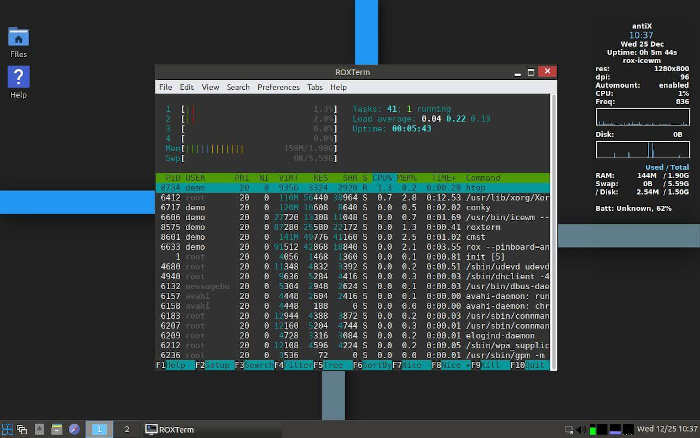
2. EndeavourOS
EndeavourOS is a terminal-centric distro designed to be lightweight, reliable, user-friendly, and customizable. It is developed in the Netherlands with a dynamic and friendly community at its core and together, the developers aim for it to be an ideal successor to Antergos.
Just like Antergos, EndeavourOS is a rolling release based on Arch Linux to be completely customizable. Xfce is its default DE but it runs just as smoothly with several other favorites including Gnome, i3, Budgie, Deepin, and KDE Plasma. To top it off, it features both online and offline installers.

3. PCLinuxOS
PCLinuxOS is a free user-friendly Linux distribution developed independently for x86_64 systems. While it can be installed permanently to a hard drive, it is distributed as a LiveCD/DVD/USB ISO image which allows users to run it without making any changes locally.
Locally installed versions use APT and for desktop environment options, its goto choices are KDE Plasma, Xfce, and Mate. According to the developers, PCLinuxOS is “so cool ice cubes are jealous“. Can you validate the developers? Take PCLinux for a spin.
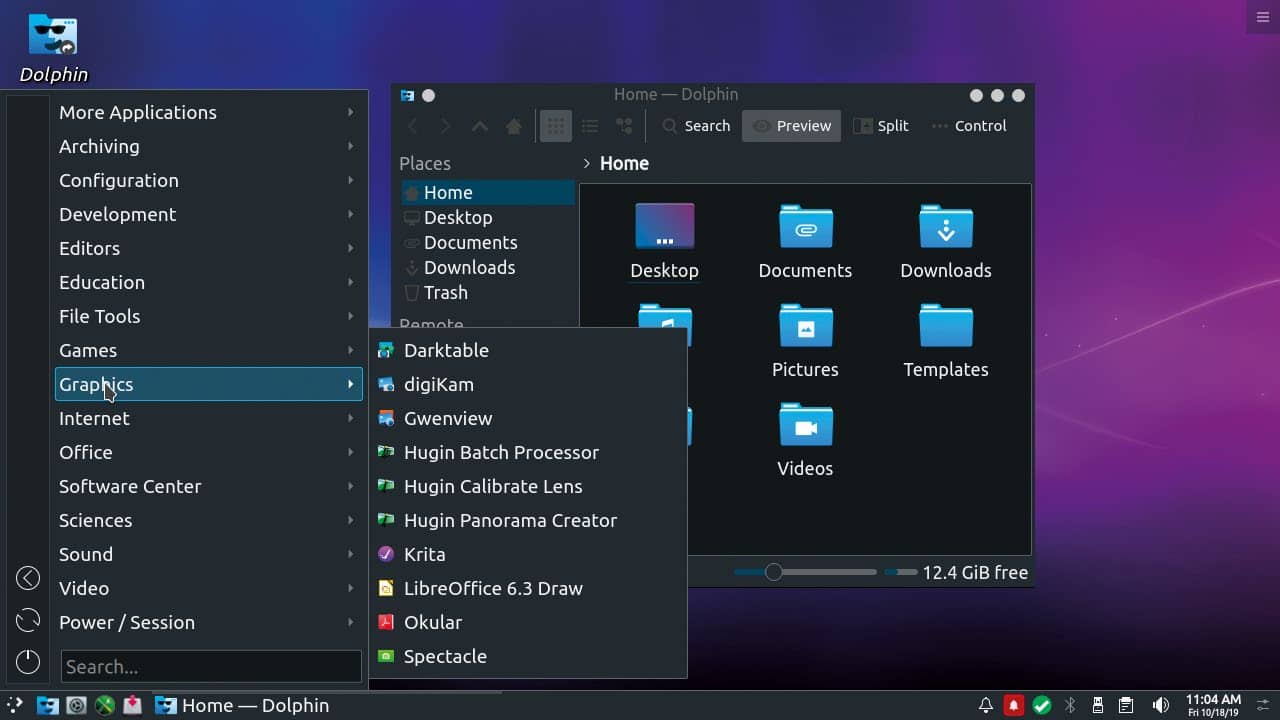
4. ArcoLinux
ArcoLinux is a full-featured Arch Linux-based distribution developed in a unique way to most Linux distros as its development takes place in 3 branches: ArcoLinux – the typical full-featured distro, ArcoLinuxD – a minimal distro with installation scripts, and ArcoLinuxB – a technical project that enables users to build their distro themselves.
ArcoLinux is under active developed in Belgium with community contributions from across the globe which factor into its stability with several desktop environments such as Openbox, Awesome, Budgie, Gnome, Deepin, and bspwm, to mention a few. It also has various video tutorials to help those interested in acquiring new skills so nobody gets lost on the Linux path.

5. Ubuntu Kylin
Ubuntu Kylin is an official Ubuntu variant created for Chinese users using the simplified Chinese writing system. It has been under active development since 2004 and has been gradually gaining traction as the numbers on distro watch will confirm.
Ubuntu Kylin features one of the most beautiful user interfaces in any default Linux setup. It shipped with Ubuntu’s Unity desktop until it migrated to a Mate-based custom alternative, UKUI. Evidently, that was a good decision. It also ships with a list of default applications tailored to the preference of Chinese users and the developers declare that Kylin is “Simplified, Traditional and Easy, Warm and Spiritual”.
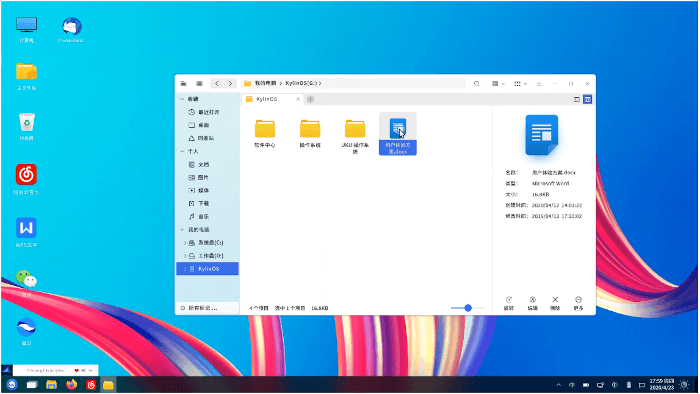
6. Voyager Live
Voyage Live is an aesthetic-centric Live DVD featuring the Xfce desktop environment, the Avant Window Navigator, Conky, and 300+ photographs and Gifs. Right off the intro bat, this distro comes with the perfect tools that enable Linux users to customize the look and feel of their operating system.
It is based on Xubuntu with several other versions in development including the GE edition that uses the GNOME shell, a GE edition for gamers, and an edition maintained based on Debian’s stable branch. Voyager Live is headquartered in France, and right next to a beautiful UI is its enthusiasm for data privacy, ad-free computing, and no viruses.
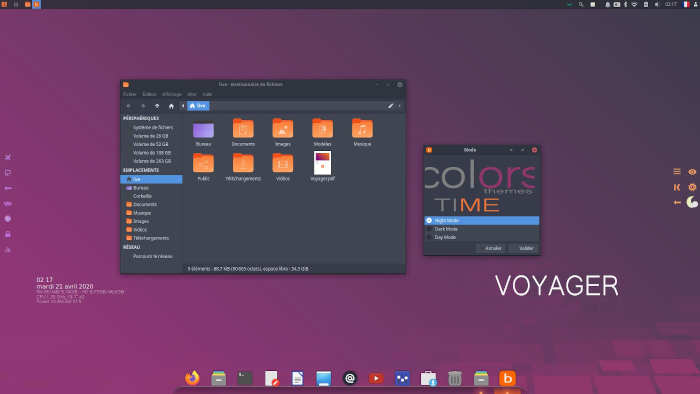
7. Elive
Elive (a.k.a Enlightenment live CD) is a Debian-based distro and live CD developed in Belgium to be a faster, friendlier, and feature-rich replacement for the high cost and ‘ineffective‘ default operating systems out there. It is designed with the aim of bringing equipment as old as 15 years back to live with a rejuvenated UI worthy of a modern user. It is also written to take advantage of the latest features that recent PCs have to offer.
Elive has added 2500+ packages that make it unique to other Debian-based distros, a live mode with its own persistence features, a unique installer, and several customization options made a lot easier. Its minimum installation requirements are 256 MB RAM / 500 Mhz CPU – For 128 MB / 300 Mhz.
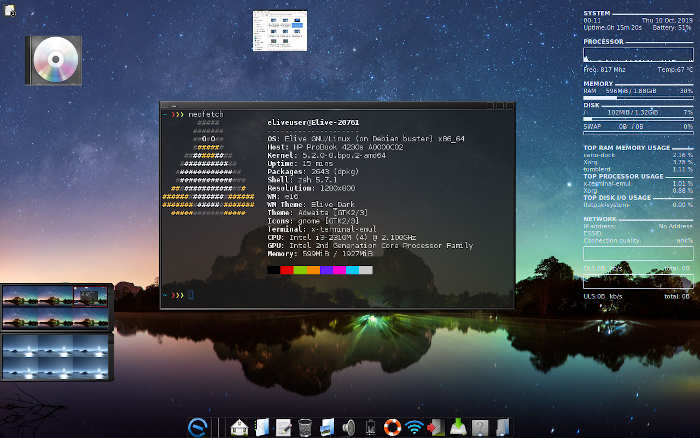
8. Dahlia OS
dahlia OS is a secure, lightweight Linux operating system created to be user friendly and responsive on modern 64-bit Intel and ARM processors. The project is forked from Google’s Fuchsia and is therefore powered by the same technology.
The project’s aim is to bring containerization and microkernels to the convenience of desktop computing. It features a beautiful user interface similar to Fuchsia and this is accomplished using pangolin Desktop, a DE designed for dahlia OS from the ground up using Flutter.
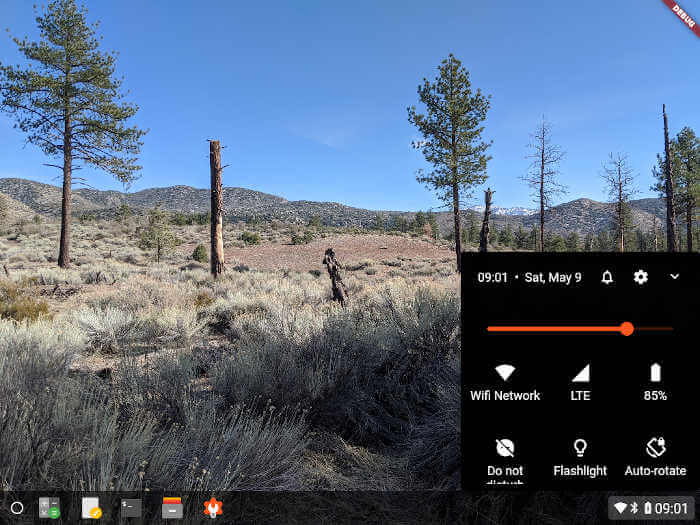
9. BackBox Linux
BackBox Linux is an Ubuntu-based distribution created with the aim of promoting the culture of security in IT environments. Designed to be the ideal operating system for carrying out penetration tests and security assessments, BackBox Linux ships with a small but concise list of essential applications housed in the minimalist desktop environment, Xfce.
BackBox Linux is headquartered in Italy and the company even offers a variety of penetration testing services to simulate attacks on your application or network. Contact them if you’re interested in more information or for an initial consultation.
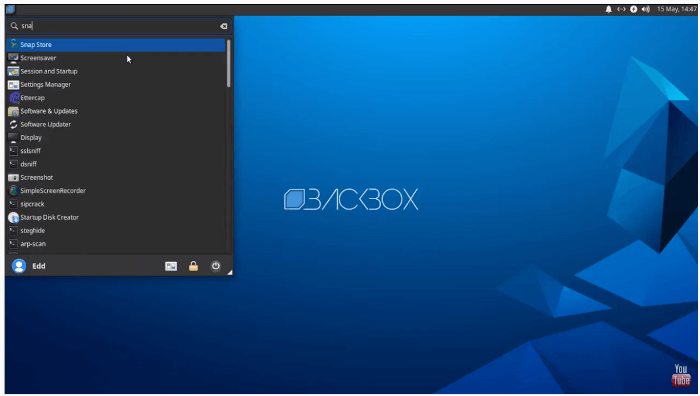
10. Void
Void is an independent general-purpose Linux distribution developed in Spain for Intel x86®, ARM® and MIPS® processor architectures. It is a rolling-release with a package system that allows users to quickly install and manage software provided in binary packages or built directly from source using the XBPS source packages collection.
One of the things that make Void stand out from the several trillions of distros today is that it has been built from the ground up. Its build system and packager manager have been built from scratch to provide users with an original and immersive computing experience.
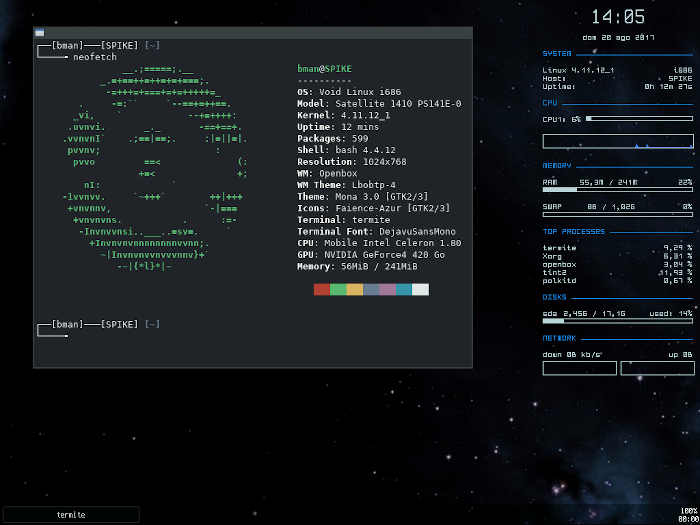
Of course, these aren’t the only distributions to look out for this year but so far, they have been getting the most attention in developer and Linux enthusiast circles. What is common to all of them is the fact that they were created as a response to solving a problem in one niche or the other. We’ll see how well they do this year.
Do you know other convincingly fast and upcoming Linux distributions we should keep an eye on this year? Get in the comments box and share your opinions with me. Until next time, stay healthy. Stay safe!

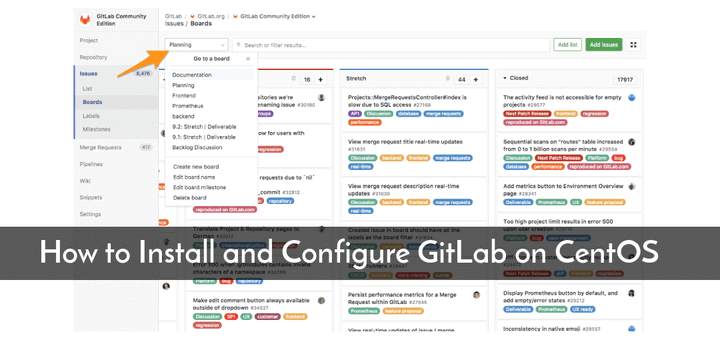
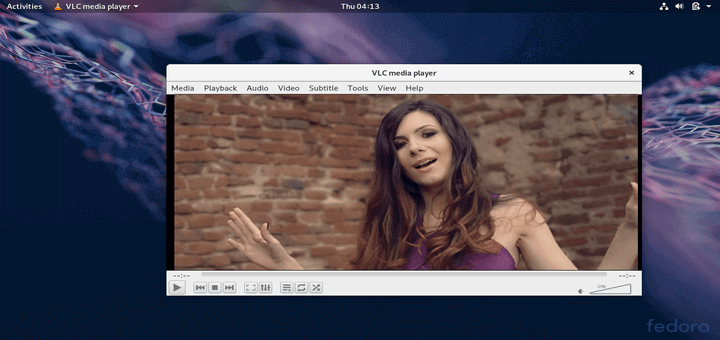
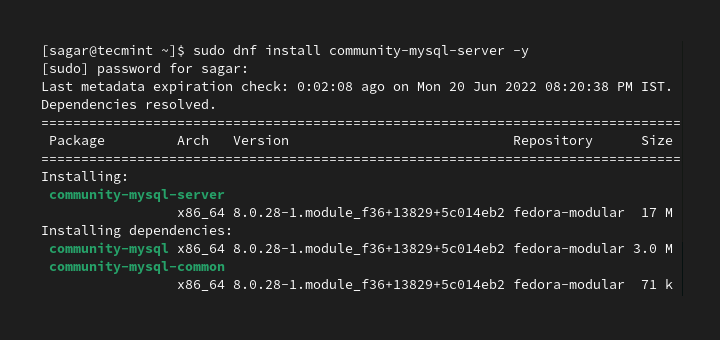

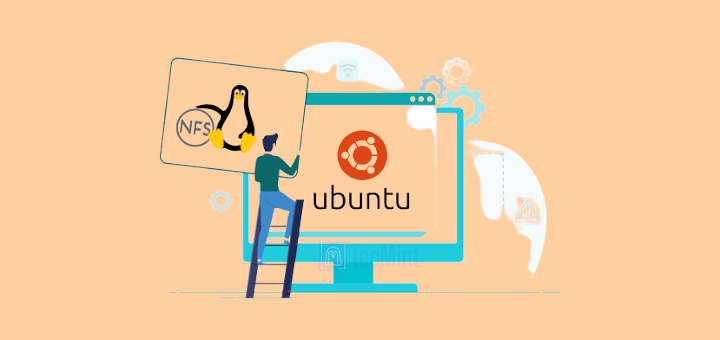
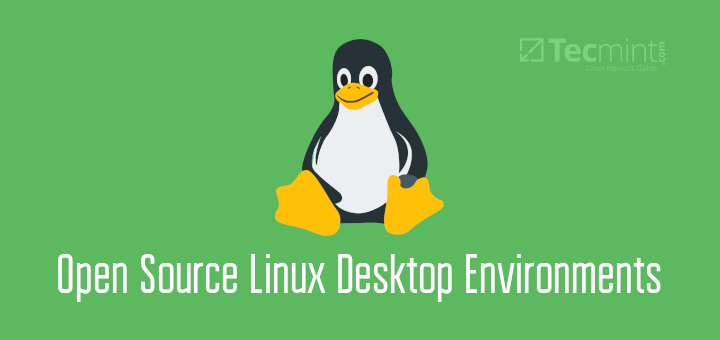
New is Ubuntu Cinnamon Remix
Nice. A relatively new distro to play around with. Thank you
So out of all these distros can someone tells me which is the best distro that has an easy to install application method like an AppStore or whatever?
@Khaled,
Linux Mint is a friendly distribution with easy to install AppStore like Software Center, Snap and Flatpak.
Which is the best distro?
Which is the best cheese? Which is the best beer? There is no “best”, only what you or anybody likes the most. I agree with Ravi that Mint is a friendly distribution and great for beginners. However, I would not use it. The Software Center, while looking pretty, is limited in function, and Snap and Flatpack are cumbersome to use.
For me, the “best distribution, because I am used to it and like it, is PCLinuxOS. To install applications, it uses Synaptic which is much more flexible and feature-rich than Mint Software Center. What you can accomplish in one execution of Synaptic takes at least two or three executions of Software Center.
A agree with Ravi. Linux Mint is far the easiest but robust distro to start. Now the best….. well, you’re gonna get different opinions :). I like pretty much of openSUSE. Most of my friends just hate it (we spent hours in a neverending discussion). So just keep trying as many versions as you can and decide which is the best for yourself.