The Friendly Interactive Shell which is commonly called and abbreviated as FISH is a shell for UNIX and UNIX like Operating System. It is released under GNU General Public License v2.

FISH is a user-friendly, interactive shell designed to work with any other shell like bash or ZSH. It is designed in such a way that users get powerful features that is easy to discover, remember and use. Unlike other shell which disables various features by default to save system resource, FISH keeps all of them enabled by default so that you can make most out of it.
Features of FISH
- Interactive and User-friendly
- Powerful features
- Simple, clean and Consistent.
- Exotic in the sense that syntax not independent and isn’t derived from Bourne Shell or C shell.
- Search as you type feature ensures automatic suggestions based upon current directory and history.
- Select suggestions using arrow key.
- Advanced Tab completion supported.
- Syntactic rules prefer features as commands and not syntax.
- Help command to view FISH documentation in HTTP Web Browser.
- Support for Universal Variable so user can assign permanent variable, remains unaffected at reboot/shutdown.
- Syntax highlighting and extensive error checking.
- X clipboard supported.
- Glorious VGA Color. 256 terminal colors supported.
- Web-based configuration.
You can try fish in your web browser before installing it on your Linux systems.
Installation of FISH (Friendly Interactive Shell) in Linux
Fish packages can be installed on all Linux distributions using Fish repositories, the best way is to add the repository to your system package manager using the following steps as per your distributions:
Install Fish Shell On Debian
Add the following repository to Debian 9/8/7 and install manually as shown.
---------------- On Debian 9 ---------------- # echo 'deb http://download.opensuse.org/repositories/shells:/fish:/release:/3/Debian_9.0/ /' > /etc/apt/sources.list.d/shells:fish:release:3.list # apt-get update # apt-get install fish
---------------- On Debian 8 ---------------- # echo 'deb http://download.opensuse.org/repositories/shells:/fish:/release:/3/Debian_8.0/ /' > /etc/apt/sources.list.d/shells:fish:release:3.list # apt-get update # apt-get install fish
---------------- On Debian 7 ---------------- # echo 'deb http://download.opensuse.org/repositories/shells:/fish:/release:/2/Debian_7.0/ /' > /etc/apt/sources.list.d/shells:fish:release:2.list # apt-get update # apt-get install fish
Install Fish Shell On Ubuntu and Linux Mint
On Ubuntu and Linux Mint (all supported releases) execute the following commands:
$ sudo apt-add-repository ppa:fish-shell/release-3 $ sudo apt-get update $ sudo apt-get install fish
Install Fish Shell On Fedora
On Fedora run the following commands as root:
---------------- On Fedora 29 ---------------- # dnf config-manager --add-repo https://download.opensuse.org/repositories/shells:fish:release:3/Fedora_29/shells:fish:release:3.repo # dnf install fish
---------------- On Fedora 28 ---------------- # dnf config-manager --add-repo https://download.opensuse.org/repositories/shells:fish:release:3/Fedora_28/shells:fish:release:3.repo # dnf install fish
---------------- On Fedora 27 ---------------- # dnf config-manager --add-repo https://download.opensuse.org/repositories/shells:fish:release:2/Fedora_27/shells:fish:release:2.repo # dnf install fish
Install Fish Shell On CentOS
On CentOS (7 and 6) run the following commands as root:
---------------- On CentOS 7 ---------------- # cd /etc/yum.repos.d/ # wget http://download.opensuse.org/repositories/shells:fish:release:2/CentOS_7/shells:fish:release:2.repo # yum install fish
---------------- On CentOS 6 ---------------- # cd /etc/yum.repos.d/ # wget http://download.opensuse.org/repositories/shells:fish:release:2/CentOS_6/shells:fish:release:2.repo # yum install fish
Install Fish Shell On RHEL
On RHEL (7 and 6) run the following commands as root:
---------------- On RHEL 7 ---------------- # cd /etc/yum.repos.d/ # wget http://download.opensuse.org/repositories/shells:fish:release:3/RHEL_7/shells:fish:release:3.repo # yum install fish
---------------- On RHEL 6 ---------------- # cd /etc/yum.repos.d/ # wget http://download.opensuse.org/repositories/shells:fish:release:3/RedHat_RHEL-6/shells:fish:release:3.repo # yum install fish
For Arch and Arch-based distributions, you can run pacman -S command to install fish.
How to Use Fish Shell
1. First time when you start fish, you should see this on the terminal:
$ fish
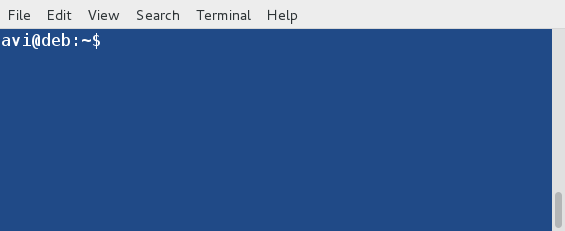
2. Check version of fish installed.
$ echo $FISH_VERSION
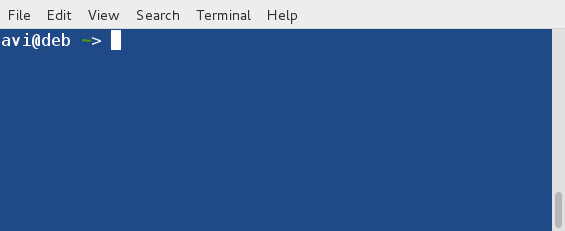
3. See how auto-suggestion is working in FISH.
$ date $ Desktop $ locale ...

4. Call for help and you will get help in your default HTTP web browser.
$ help
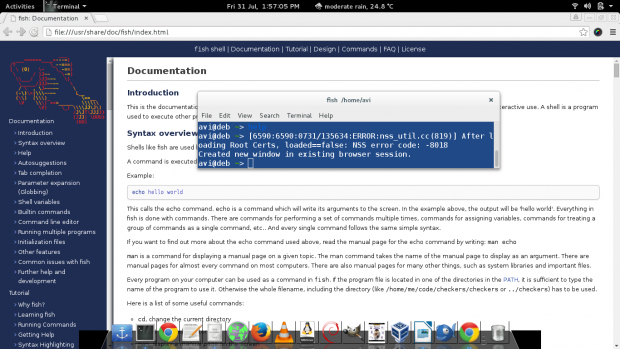
5. Use Advanced Tab auto-completion followed by a incomplete string/command.
$ tty
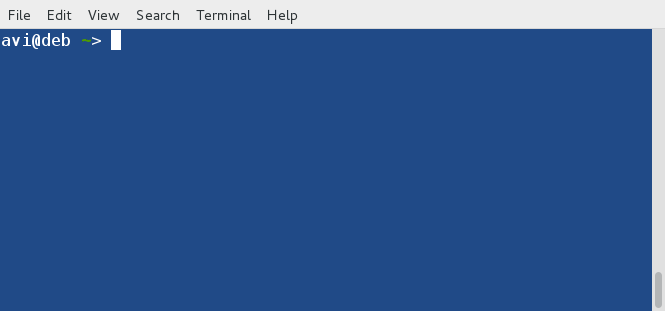
6. Syntax highlighting as user type:
$ /usr/bin/calendar

7. Intelligent color selection automatically in real time.
$ echo "I am loving FISH <3"
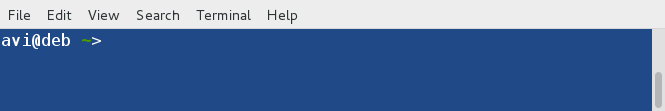
8. You can check exit status of last run command.
$ echo $status
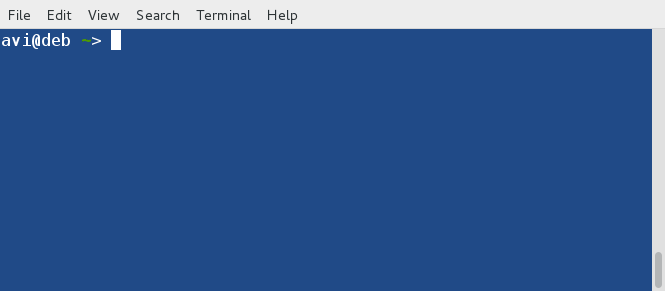
9. Make FISH your default shell.
$ chsh -s /usr/bin/fish
Enter password when prompted.
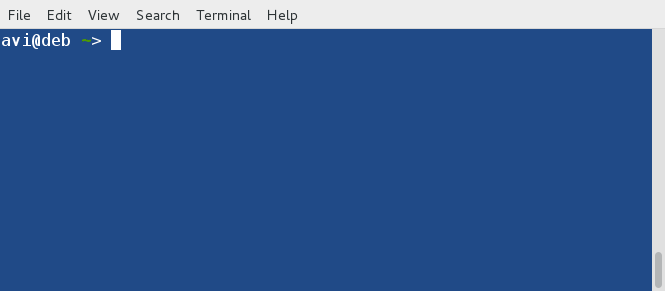
To switch back to your Previous shell do.
$ chsh -s /bin/bash
If any other shell was your default shell replace ‘/bin/bash’ with your shell. For example if it was zsh do:
$ chsh -s /bin/zsh
Caution: Check twice the path of your shell before entering. If you accidentally entered wrong path to a shell you will be thrown out of the shell, If you do this with your admin account, you will need to reset admin password and then change shell. To get rid of these hassles be extra-caution.
This shell provides output in a lucid and interactive way that it will change the way you look at Linux Shell. So much of colors, indention, highlighting of codes, auto-completion, suggestion and other features lets you concentrate on what you want to achieve and not how to achieve. This shell has been honored by being added as my default shell for my work machine. FISH is an example to those who says Linux command-line is boring.
If You are an avid Linux user and a fan of Linux command-line. This Shell is worth giving a try and it won’t disappoint you. You may like to share your experience with FISH in the comments below. Don’t forget to provide us with your valuable feedback in the comments below. Like and share us help us get spread.
Reference Link: http://fishshell.com/







Good Article,
Thanks
Hi,
Pretty good and easy.
Thank you so much for the great topic
The point 8, check status of last run, is supposed that is an special feature of Fish? Because in bash is so simple as “echo $?”. It’s great that there are more tools, but I think that is more important to learn to use they.
@Gerardo,
No I don’t think so it’s special features of Fish, but I can say every tool has different way of achieving same results…
$ sudo add-apt-repository ppa:fish-shell/nightly-master
$ sudo apt-get update
$ sudo apt-get install python-software-properties
$ sudo add-apt-repository ppa:fish-shell/nightly-master
$ sudo apt-get update
$ sudo apt-get install fish
What? You don’t need python software properties at all and don’t need add the ppa twice. This one-liner is enough:
sudo sh -c ‘add-apt-repository ppa:fish-shell/nightly-master && apt-get update && apt-get install fish’
@Jakub,
Thanks for your finding, yes we don’t need Python properties and also no need of adding twice PPA as shown in the article. As per you findings, we’ve updated the article..
Don’t forget to check Oh My Fish framework for a lot of nice plugins and prompt themes for Fish Shell:
https://github.com/oh-my-fish/oh-my-fish
@Derek,
Thanks for sharing the tool with us, we will definitely have a look and if possible will add a small description about this tool in this article..
Also is there any difference between Fish and Oh My Fish? could you elaborate more on this? if it’s difference than each other, better could you provide a article on this so that we can publish it under your name on TecMint..
Thanx for the article and am already liking this Fish
Hi,
Thanks for this great article.
Pleas check the spelling.
“If you does this” should say “If you do this”.
Regards,
Ignacio
@Ignacio,
Thanks for pointing out that error, corrected in the article..
That would be dnf install on Fedora 22.
I’ve already installed it. Sweet!!
Thanks for this nice post!!
@Virneto,
I had already mentioned it in my original writing. Didn’t know why admin removed that part.